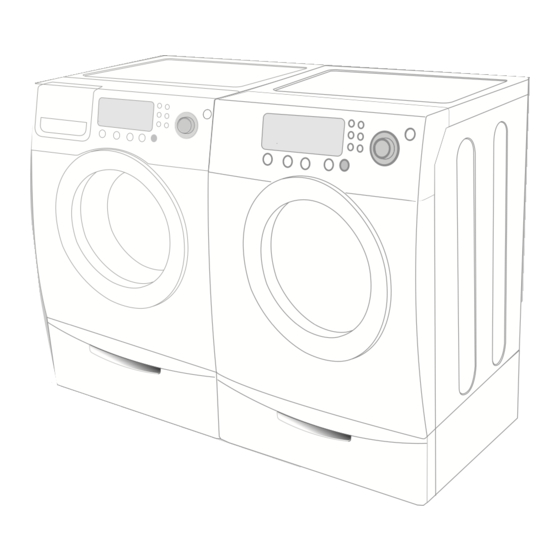
Summary of Contents for Samsung SilverCare SilverCare Washer
- Page 1 Samsung SilverCare™ Washer Owner’s Manual Register your product at www.samsung.com/global/register Code No.: DC68-02346B-03-EN...
- Page 2 The washer also has fewer moving parts, meaning fewer repairs. 5. Woolmark Certified The machine wash wool cycle on the Samsung SilverCare™ machines has been tested and passed the required Woolmark Company specification for machine washable wool products. Fabrics should be washed according to the instructions on the garment label as specified by Woolmark and Samsung.
-
Page 3: Safety Precautions
8. Do not reach into the appliance when the tumbler is moving. 9. Do not let children play on or in your Washer. Close supervision is a must when children are near the Washer. 10. Do not tamper with controls. -
Page 4: Table Of Contents
CHECK THESE POINTS IF YOUR WASHER........ -
Page 5: Installing Your Washer
Installing Your Washer UNPACKING YOUR WASHER Unpack your Washer and inspect it for shipping damage. Make sure you have received all of the items shown below. If your Washer was damaged during shipping, or you do not have all of the items, contact 1-800- SAMSUNG. -
Page 6: Grounding
WATER To correctly fill your Washer in the proper amount of time, water pressure of 20 – 120 psi is required. Water pressure less than 20 psi may cause water valve failure, not allowing the water valve to shut off... -
Page 7: Drain Facility
Never install your Washer on a platform or weakly supported structure. LOCATION CONSIDERATIONS Do not install your Washer in areas where water may freeze, since your Washer will always maintain some water in its water valve, pump, and hose areas. This can cause damage to belts, pump, hoses and other components. -
Page 8: Important To Installer
Will not be freezing (below 32°F or 0°C) • Is away from heat sources such as coal or gas • Has enough space so that your Washer need not stand on its power cord • Doesn’t have any carpeting that will obstruct ventilation openings. STEP 3 Installing your Washer 1. - Page 9 5. Slide your Washer into position. 6. Level your Washer by turning the leveling legs in or out as necessary by hand. When your Washer is level, tighten the nuts using the wrench included with your Washer.
-
Page 10: Operating Instructions
– add a few towels to improve tumbling and spin performance. • When washing heavily soiled loads, not overloading your Washer is very important to assure good cleaning results. •... -
Page 11: Getting Started
7. The estimated cycle time will appear in the display. The time may fluctuate to better indicate the wash time remaining in the cycle. 8. Before your Washer starts to fill, it will make a series of clicking noises to check the door lock and do a quick drain. -
Page 12: Washing A Load Of Laundry
Washing a Load of Laundry OVERVIEW OF THE CONTROL PANEL C-1 SAMSUNG Clothes Washer Owner’s Instructions... -
Page 13: Temperature Selection Button
Medium - Use for jeans, wrinkle-free or wash-and-wear items and synthetics. Low - Use for delicate items needing a slow spin speed because of fabric and construction. No Spin - Drains your Washer without spinning. Use for extremely delicate items that cannot tolerate any spin. - Page 14 Press to pause and restart programs. Power button Press once to turn your Washer on, press again to turn your Washer off. If your Washer is left on for more than 10 minutes without any buttons being touched, the power automatically turns off.
-
Page 15: Child Lock
Pushing the Start/Pause button unlocks the door, unless the water is too hot or if there is too much water in your Washer. If you are able to unlock the door and wish to continue the wash cycle, close the door and press the Start/Pause button. -
Page 16: For Silvercare™ Washing (Select Models
Samsung’s SilverCare™ Technology helps to remove many bacteria and mold species from inside the washer, the drum of the machine, and its internal parts. Samsung’s SilverCare™ Technology provides a 92% energy savings over hot water sanitization, but is as effective in removing microorganisms from laundry. Extra delicate blouses, shirts, or even lingerie that must washed in a cold or warm water wash can now be made as germ-free as clothes washed in the sanitizing cycle. -
Page 17: Detergent Use
When adding color-safe bleach with detergent, it is best if both laundry products are in the same form – granular or liquid. NOTE: If using liquid detergent, lower the detergent selector and add the detergent to the detergent compartment. Prewash (select models) Detergent Selector Detergent Compartment SAMSUNG Clothes Washer Owner’s Instructions C-6... - Page 18 • Use the softener compartment ONLY for liquid fabric softeners. • DO NOT use the Downy Ball* with this Washer. It will not add fabric softener at the appropriate time. Use the automatic dispenser. * Brand names are trademarks of their respective manufacturers.
-
Page 19: Maintaining Your Washer
Turn off the water faucets after finishing the day’s washing. This will shut off the water supply to your Washer and prevent the unlikely possibility of damage from escaping water. Leave the door open to allow the inside of your Washer to dry out. -
Page 20: Troubleshooting
• Make sure your Washer is set on a level surface. If the surface is not level, adjust your Washer feet to level the appliance. • Make sure that the shipping bolts are removed. - Page 21 This is normal. • While your Washer is filling, you may notice just hot and/or just cold water going through the dispenser when cold or warm wash temperatures are selected. This is a normal function of the automatic temperature control feature as your Washer determines the temperature of the water.
-
Page 22: Information Codes
Troubleshooting INFORMATION CODES Information codes may be displayed to help you better understand what is occurring with your Washer. Code Symbol Meaning Unbalanced load prevented your Washer from spinning. Door is unlocked when Washer is running. Door is open when Washer is running. - Page 23 Then, it will go back to the operation. When it finishes washing, End and SUdS codes will blink in turn. For any codes not listed above, call 1–800–726–7864 (1–800–SAMSUNG) Troubleshooting Solution Call for service. See below. Restart the cycle by pressing the Cycle Selector dial.
-
Page 24: Appendix
60° - 85° F/16° - 29° C. (Wash water temperature must be a minimum of 60° F/16°C for detergent activation and effective cleaning.) The clothes Washer may not ensure these temperatures because the actual water temperatures entering your Washer are dependent on water heater settings and regional water supply temperatures. -
Page 25: Protecting The Environment
PROTECTING THE ENVIRONMENT • Your Washer is manufactured from recyclable materials. If you decide to dispose of it, please observe local waste disposal regulations. Cut off the power cord so that the appliance cannot be connected to a power source. -
Page 26: Cycle Chart
Eco Wash Rinse + Spin Spin Only F-3 SAMSUNG Clothes Washer Owner’s Instructions Appendix Spin Soil Level Delay Extra Start Wash ... - Page 27 SAMSUNG Clothes Washer Owner’s Instructions F-4 Time ...
- Page 28 Sanitize Bedding Rinse + Spin Spin Only F-5 SAMSUNG Clothes Washer Owner’s Instructions Appendix Spin Soil Level Delay Extra Start Wash ...
- Page 29 SAMSUNG may elect to provide transportation of the product to and from an authorized service center. SAMSUNG will repair, replace, or refund this product at our option and at no charge as stipulated herein, with new or reconditioned parts or products if found to be defective during the limited warranty period specified above.
- Page 30 OR PROFITS, FAILURE TO REALIZE SAVINGS OR OTHER BENEFITS, OR ANY OTHER SPECIAL, INCIDENTAL OR CONSEQUENTIAL DAMAGES CAUSED BY THE USE, MISUSE, OR INABILITY TO USE THIS PRODUCT, REGARDLESS OF THE LEGAL THEORY ON WHICH THE CLAIM IS BASED, AND EVEN IF SAMSUNG HAS BEEN ADVISED OF THE POSSIBILITY OF SUCH DAMAGES.
- Page 31 Memo SAMSUNG Clothes Washer Owner’s Instructions F-8...
- Page 32 Contact SAMSUNG WORLD WIDE If you have any questions or comments relating to Samsung products, please contact the SAMSUNG customer care center. Samsung Electronics Canada, Inc. 1-800-SAMSUNG (726-7864) www.samsung.ca...










