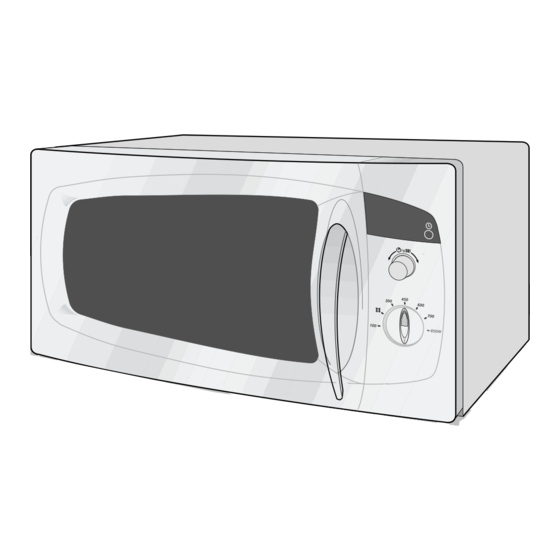
Table of Contents
Advertisement
MICROWAVE OVEN
Owner's Instructions
M182DN / MC182DN
Code No. : DE68-02309D
Oven ...................................................................................2
Accessories.........................................................................2
Control Panel .....................................................................2
Using this Instruction Booklet..............................................3
Safety Precautions ..............................................................3
Installing Your Microwave oven ..........................................4
What to Do if You are in Doubt or Have a Problem ............5
Setting the Time ..................................................................5
Power Levels.......................................................................5
Cooking / Reheating............................................................6
Stopping the Cooking..........................................................6
Adjusting the Cooking Time ................................................6
Using the Auto Defrosting Feature......................................6
Auto Defrost Settings ..........................................................6
Cookware Guide .................................................................7
Cleaning Your Microwave Oven .........................................8
Technical Specifications......................................................8
Advertisement
Table of Contents

Summary of Contents for Samsung M182DN
-
Page 1: Table Of Contents
MICROWAVE OVEN Owner’s Instructions M182DN / MC182DN Code No. : DE68-02309D Oven ...2 Accessories...2 Control Panel ...2 Using this Instruction Booklet...3 Safety Precautions ...3 Installing Your Microwave oven ...4 What to Do if You are in Doubt or Have a Problem ...5 Setting the Time ...5... -
Page 2: Oven
3. Turntable, to be placed on the roller ring with the centre fitting to the coupler. Purpose: The turntable serves as the main cooking surface; it can be easily removed for cleaning. ☛ DO NOT operate the microwave oven without the roller ring and turntable. Control Panel LIGHT TIME/WEIGHT DIAL... -
Page 3: Using This Instruction Booklet
Using this Instruction Booklet You have just purchased a SAMSUNG microwave oven. Your Owner’s Instructions contain much valuable information on cooking with your microwave oven: • Safety precautions • Suitable accessories and cookware • Useful cooking tips At the front of the booklet you will find illustrations of the oven, and more importantly the control panel, so that you can find the buttons more easily. -
Page 4: Installing Your Microwave Oven
Reason: This sound is normal when the electrical power output is changing. 13. When the microwave oven is operating without any load, the power will be cut off automati-cally for safety. You can operate normally after letting it stand for over 30 minutes. -
Page 5: What To Do If You Are In Doubt Or Have A Problem
Reset the time. ✉ If the above guidelines do not enable you to solve the problem, contact your local dealer or SAMSUNG after-sales service. Setting the Time Your microwave oven has an inbuilt clock. The time can be displayed in either the 24-hour or 12-hour notation. You must set the clock: •... -
Page 6: Cooking / Reheating
2) The end reminder signal will beep 3 times (once every minute). 3) The current time is displayed again. ☛ Never switch the microwave oven on when it is empty. ✉ You can change the power level during cooking by turning the COOKING POWER CONTROL knob. -
Page 7: Cookware Guide
Cookware Guide To cook food in the microwave oven, the microwaves must be able to penetrate the food, without being reflected or absorbed by the dish used. Care must therefore be taken when choosing the cookware. If the cookware is marked microwave-safe, you do not need to worry. -
Page 8: Cleaning Your Microwave Oven
• Accumulate • Prevent the door from closing correctly Technical Specifications SAMSUNG strives to improve its products at all times. Both the design specifications and these user instructions are thus subject to change without notice. Model M182DN / MC182DN Power source...


