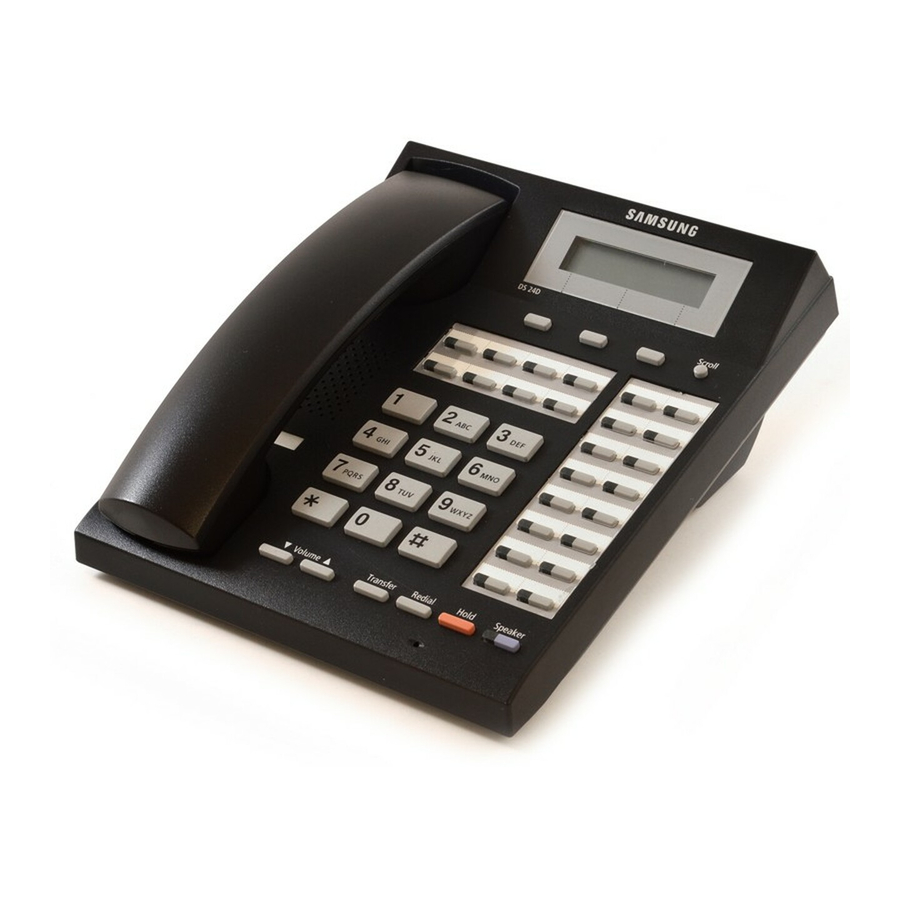
Samsung DS 24D User Manual
Idcs 16 system, keyset
Hide thumbs
Also See for DS 24D:
- User manual (49 pages) ,
- Quick reference manual (6 pages) ,
- User instruction (131 pages)
Table of Contents
Advertisement
Quick Links
DS 24D
KEYSET USER GUIDE
SAMSUNG iDCS 16 SYSTEM
March 2005
Samsung Telecommunications America reserves the right without prior notice to revise infor-
mation in this guide for any reason. Samsung Telecommunications America also reserves the
right without prior notice to make changes in design or components of equipment as engi-
neering and manufacturing may warrant. Samsung Telecommunications America disclaims all
liabilities for damages arising from the erroneous interpretation or use of information presented
in this guide.
Advertisement
Table of Contents

Summary of Contents for Samsung DS 24D
- Page 1 Samsung Telecommunications America reserves the right without prior notice to revise infor- mation in this guide for any reason. Samsung Telecommunications America also reserves the right without prior notice to make changes in design or components of equipment as engi- neering and manufacturing may warrant.
-
Page 2: Table Of Contents
TABLE OF CONTENTS DIALING FEATURES Speed Dialing ..................17 Programming Personal Speed Dial Numbers ......17–18 ABOUT THIS BOOK One Touch Speed Dialing ..............18 ............1 Last Number Redial ................18 THINGS YOU SHOULD KNOW Save Number with Redial ..............18 ......2–5 Chain Dialing ..................19 Automatic Redial/Retry ..............19 OUTSIDE CALLS Pulse to Tone Changeover ..............19... - Page 3 CUSTOMIZING YOUR KEYSET SVM/SVMi-E Series ............42 AME Password ..................30 Accessing your Mailbox ..............43 Select Ring Tone................30 Subscriber Services Menu ............44-45 Change Your Passcode ..............30 Getting Started ..................46 Set Answer Mode ................31 Listening to your Messages ..............46 Automatic Hold ..................31 Listening to Old or New Messages...........47 Headset Operation ................31 Group New or Old Messages ............48 Hot Keypad ..................32...
-
Page 4: About This Book
Lines from the telephone company are “C.O. lines.” Calls on these lines are Your DS 24D keyset is the most visible part of your telephone system. referred to as “outside calls.” Your system can have individual C.O. line keys or lines may be assigned to groups. -
Page 5: System Tones
TONE—350 ms ON/350 ms OFF CONTINUOUS VOLUME CONTROLS The DS 24D keyset uses the UP and DOWN keys to adjust the ringer volume DND/No More Calls Tone—Fast busy tone indicates the station you while the keyset is ringing, the speaker volume while the speakerphone is in dialed is in the Do Not Disturb mode or cannot receive any more calls. -
Page 6: Outside Calls
DS 24D KEYSET OUTSIDE CALLS 32 CHARACTER DISPLAY MAKING AN OUTSIDE CALL Two lines with 16 characters each. • Lift the handset and press an idle outside line button, line group button or dial a line access code to receive dial tone—OR—press an idle out-... -
Page 7: Recall Dial Tone
NOTE: If the Hot Keypad feature has been turned off, you must first lift the INTERCOM CALLS handset or press the SPEAKER key before dialing. RECALL DIAL TONE CALLING OTHER STATIONS Press the NEW button to disconnect your existing call, wait for dial tone and •... -
Page 8: Busy Station Callback
BUSY STATION CALLBACK CALL PROCESSING When you call another station and receive a busy signal: • Press the CBK key or dial 44. SYSTEM HOLD • When the busy station becomes free, your keyset will ring. • When you are connected to any call, press HOLD. The call will flash •... -
Page 9: Transferring Calls
• If you do not answer this recall within a pre-programmed period of time, TRANSFERRING CALLS it will go to the system operator. Transfer is used to send any call to another extension in one of two ways. CONSULTATION HOLD You can do a screened transfer by informing the other extension who is call- ing or you can do a blind transfer without notification. -
Page 10: Transfer To Voice Mail
TRANSFER TO VOICE MAIL lines connected together in a trunk to trunk conference, press the CONF key plus the CALL button that the call appears on or follow the instructions to This feature is used to send a call directly to a voice mailbox. Your keyset drop a party and use your extension number. -
Page 11: Call Pickup
FORWARD NO ANSWER • Press FWD EXTERNAL to turn the feature on and press it again to turn the feature off. To forward calls to another station when you do not answer: NOTES: • Dial 603 plus the extension or group number. 1. -
Page 12: Dialing Features
To save the number you just dialed for later use, press the SNR key before numbers, the programmable keys are hanging up. DS 24D DEFAULT known as A, B, C, D, E and F and are PROGRAMMING To redial this saved number at any time, press the SNR key or dial 17. The KEYS LAYOUT defined below. -
Page 13: Chain Dialing
2. The saved telephone number is stored in memory until you save anoth- PAGING AND MESSAGING er number. 3. Redial does not apply to intercom calls. MAKING AN INTERNAL PAGE CHAIN DIALING To make an announcement through the keyset speakers: You may manually dial additional digits following a speed dial number or chain as many speed dial numbers together as required: •... -
Page 14: Meet Me Page
2. If the Hot Keypad feature has been turned off, you must first lift the hand- MEET ME PAGE set or press the SPEAKER key before you begin dialing. • Lift the handset. SETTING A MESSAGE INDICATION • Press the Meet Me Page (MMPG) key or dial 54. •... -
Page 15: Programmed Messages
PROGRAMMED MESSAGES CONVENIENCE FEATURES When you will be away from your phone for any length of time, you can leave a programmed station message. Display stations calling you will see this DO NOT DISTURB message and be informed of your status or follow your instructions. •... -
Page 16: Appointment Reminder/Alarm Clock
APPOINTMENT REMINDER/ALARM CALLING THE DOOR PHONE/ROOM CLOCK MONITOR This feature works like an alarm clock. Use it to remind yourself of an ap- You may call the door phone and listen to what may be happening outside pointment later in the day (TODAY ONLY) or as a daily reminder every day or in another room. -
Page 17: Account Codes
NOTE: Depending on speaker volume and the acoustics of your office, it To make an off-hook voice announcement: may be advisable to turn the group listening feature off before hanging up. • Dial the extension number or press the DSS key. This will eliminate a momentary squeal. -
Page 18: Customizing Your Keyset
The passcode is the same as your station passcode. This feature only applies if there is a Samsung Voice Mail card installed in the system and your keyset has a programmed AME key. -
Page 19: Set Answer Mode
SET ANSWER MODE HOT KEYPAD You can receive internal calls in one of three modes (see Answering Intercom On your phone system your keyset’s keypad can be made “live” or “hot” so Calls under Intercom Calls for descriptions): that it is not necessary to lift the handset or press the SPEAKER key before you begin dialing. -
Page 20: Display Features
DIAL BY DIRECTORY DISPLAY FEATURES Each station or speed dial number can have an associated directory name. A station or speed dial number can be selected by scrolling alphabetically INTERACTIVE DISPLAY KEYS through a directory name list. This on-line “phone book” allows the user to look up and dial any station or speed dial number in seconds. -
Page 21: Auto Timer
AUTO TIMER COUNT DIAL 0 < > Display keyset users may have the timer automatically start when they answer incoming calls or after a short delay on an outgoing call. DIAL 1 space • With the handset on-hook, press TRANSFER and then dial 110. DIAL 2 •... -
Page 22: Station Names
To program a station name: The Samsung iDCS 16 system supports Caller ID and in fact in the case • Press TRANSFER and then dial 104. -
Page 23: Viewing The Next Caller Id Call
VIEWING THE NEXT CALLER ID CALL INQUIRE CALLER ID PARK/HOLD INFO In the event that you have a call waiting or a camped-on call at your keyset, If you are informed that an incoming call is on hold or has been parked for you can press the NEXT key to display the Caller ID information associated you, you may view the Caller ID information before you retrieve the call. -
Page 24: Lcr With Clear
Press SCROLL and then press STORE to save this number in a person- SVM/SVMi E-Series al speed dial bin. NOTES: 1. Each keyset defaults with ten review bins. Please see your system ad- ministrator to determine the number of bins assigned to your keyset. This section describes how to setup and use the various features available 2. -
Page 25: Accessing Your Mailbox
ACCESSING YOUR MAILBOX SVM/SVMi E-Series Subscriber Services Menu [Also known as Subscriber Services Menu] Inside Callers [Subscriber logging in from their Desk] • Dial the SVM/SVMi E-Series access number or press the key assigned to ring SVM/SVMi E-Series [VMMSG]. • Enter your personal password when prompted (the default password is 0000). -
Page 26: Subscriber Services Menu
GETTING STARTED Using your new SVM/SVMi E-Series Subscriber Services is as simple as fol- lowing a few simple spoken instructions. First time users should read this section as a tutorial. You should start with the following steps: • Access your Subscriber Services Menu - You already know how to do this. -
Page 27: Listening To Old Or New Messages
EXIT TO AUTO ATTENDANT Change playback speed of the recording. PERSONAL SERVICES There are two levels of speed during playback. Dialing this code will toggle between the two speeds. Play options. Pressing this key will play all the menu options available to you from this point. -
Page 28: Access Manager
b) Record your message at the tone. After recording the message, you will Note: ALL Access Manager options MUST be individually allowed by the hear the Send Menu with the following functions: System Administrator for each Subscriber. They are: Review Follow Me Continue Recording Allows the subscriber to enter an alternate location and set how long the... -
Page 29: Personal Greetings
Night Intercept od you are scheduled available. If this is the only Personal Greeting you record, it will play for all call coverage conditions. This feature is dependent on your weekly availability schedule, which is entered in 'Personal Services' [#][3] (if allowed by the Administrator). When This option is available only if the Administrator has assigned you the Night Intercept is active the SVM/SVMi E-Series will first ring your extension 'Basic Greeting' feature. -
Page 30: Mailbox Administration
Example: “Hi, this is John Smith. I'm sorry, but I am not available to To hear your message at the remote location when the SVM/SVMi E- speak with you at this time. If someone else can help you, please enter Series calls you, after you pick up the telephone and answer you will be the extension number now. -
Page 31: Message Broadcast
Undelivered Retrieval From the Subscriber Services Menu press [6] for Mailbox Administration. When this function is activated, the SVM/SVMi E-Series will allow you to recall any messages you have sent that have NOT yet been picked up Press [9] for Broadcast Messages. by the recipient. -
Page 32: Personal Administration Settings
Personal Administration Extended Prompting This area is used during the initial set up of your Subscriber Settings Use this option to drastically reduce the number of prompts played in (see next section). the subscriber interface (mailbox prompts). Change this setting only if you are very familiar with the user operation of the SVM/SVMi E-Series. -
Page 33: Shortcuts
Press [ ] to immediately disconnect your station. The caller continues SHORTCUTS to leave a message normally. Calling Pick up the handset and monitor privately. Press ANS / RLS to answer the call (using the handset or speaker). Calling a station that is busy or does not answer you can press [#] to imme- diately send the call to the called parties mailbox. -
Page 34: Personal Speed Dial Numbers
PERSONAL SPEED DIAL NUMBERS PERSONAL SPEED DIAL NUMBERS CODE NAME TELEPHONE NUMBER CODE NAME TELEPHONE NUMBER _________________________ _________________________ _________________________ _________________________ _________________________ _________________________ _________________________ _________________________ _________________________ _________________________ _________________________ _________________________ _________________________ _________________________ _________________________ _________________________ _________________________ _________________________ _________________________ _________________________ _________________________ _________________________ _________________________ _________________________ _________________________ _________________________ _________________________...






