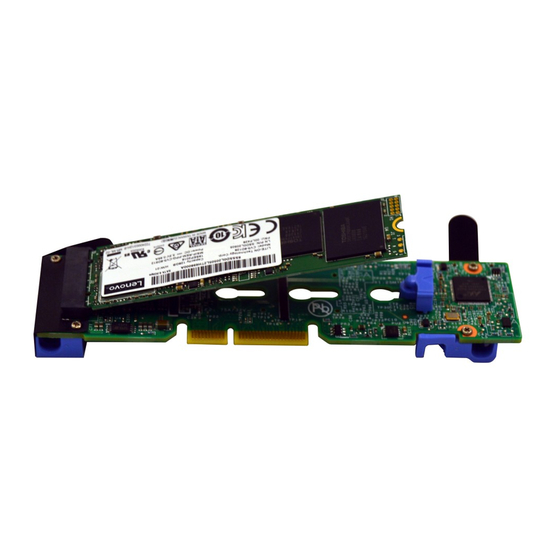
Table of Contents
Advertisement
Quick Links
ThinkSystem M.2 Drives and M.2 Adapters
Product Guide
M.2 is a solid-state drive (SSD) form factor primarily used as an operating system boot solution. Lenovo
ThinkSystem servers support M.2 drives with the addition of a supported M.2 adapter.
The M.2 drives install into an M.2 adapter which in turn is installed in a dedicated slot on the system board
of the ThinkSystem server. With two M.2 drives configured, the drives are configured by default as a RAID-
1 mirrored pair for redundancy.
There are two M.2 adapters supported:
Single M.2 Adapter, which supports one M.2 drive; available as the ThinkSystem M.2 Enablement
Kit
Dual M.2 Adapter, which supports one or two M.2 drives; available as the ThinkSystem M.2 with
Mirroring Enablement Kit
Tip: The M.2 adapters are also referred to as enablement kits. In the product publications, they are
referred to as M.2 backplanes. These terms are interchangable.
A Dual M.2 Adapter with one 128GB M.2 drive partially inserted is shown in the following figure. The
second M.2 drive is installed on the other side of the adapter.
Figure 1. Dual M.2 Adapter and a 128 GB M.2 drive
Did you know?
The Dual M.2 Adapter features a Lenovo patented design that provides a tool-less method for attaching
back-to-back M.2 modules to the adapter.
The Dual M.2 Adapter also includes a built-in RAID controller and allows two installed M.2 drives to be
configured either as RAID-1, RAID-0, or two independent drives (JBOD mode).
ThinkSystem M.2 Drives and M.2 Adapters
Click here to check for updates
1
Advertisement
Table of Contents

Summary of Contents for Lenovo ThinkSystem M.2
- Page 1 ThinkSystem M.2 Drives and M.2 Adapters Product Guide M.2 is a solid-state drive (SSD) form factor primarily used as an operating system boot solution. Lenovo ThinkSystem servers support M.2 drives with the addition of a supported M.2 adapter. The M.2 drives install into an M.2 adapter which in turn is installed in a dedicated slot on the system board of the ThinkSystem server.
-
Page 2: Part Number Information
ThinkSystem M.2 with Mirroring Enablement Kit (contains the Dual M.2 Adapter, supports 1 or 2 drives) M.2 drives 7N47A00129 AUUL ThinkSystem M.2 CV1 32GB SATA 6Gbps Non-Hot-Swap SSD 1 / 2* 7N47A00130 AUUV ThinkSystem M.2 CV3 128GB SATA 6Gbps Non-Hot-Swap SSD... -
Page 3: Server Support
6 Gbps SATA host interface (connects to the PCH) Supports one 6 Gbps SATA M.2 drive** Supports 3 different physical sizes of M.2 drives: 42mm (2242), 60mm (2260) and 80mm (2280)* Drive firmware update using Lenovo firmware tools Management via I2C interface VPD reporting of adapter inventory * 2242, 2260 and 2280 are the industry terms for the M.2 drive dimensions. -
Page 4: Operating System Support
* See the configuration rules below Configuration rules: For use with the SN550: The ThinkSystem M.2 Enablement Kit, 7Y37A01092, cannot be installed into the SN550 as a field upgrade option. It is only supported configure-to-order. For use in the SR630 and SR850: The use of the 480GB drive requires the ThinkSystem M.2 with Mirroring Enablement Kit,... -
Page 5: Warranty
As a result, each solid state device has a maximum amount of program/erase cycles to which it can be subjected. The warranty for Lenovo solid state drives (SSDs) is limited to drives that have not reached the maximum guaranteed number of program/erase cycles, as documented in the Official Published Specifications for the SSD product. -
Page 6: Related Product Families
Related publications and links For more information, see these resources: Human Factors Engineer Tim Meserth shows the Lenovo M.2 offering: https://www.youtube.com/watch? v=ibtMAHihTPw&list=PLLQcIfVNrqze7qYOrEMPsuHqs4JEHi0aG&index=5 Lenovo ThinkSystem product publications: http://thinksystem.lenovofiles.com/help/index.jsp Quick Start Rack Installation Guide Setup Guide Hardware Maintenance Manual Messages and Codes Reference... - Page 7 Lenovo representative for information on the products and services currently available in your area. Any reference to a Lenovo product, program, or service is not intended to state or imply that only that Lenovo product, program, or service may be used. Any functionally equivalent product, program, or service that does not infringe any Lenovo intellectual property right may be used instead.
- Page 8 Trademarks Lenovo, the Lenovo logo, and For Those Who Do are trademarks or registered trademarks of Lenovo in the United States, other countries, or both. A current list of Lenovo trademarks is available on the Web at http://www3.lenovo.com/us/en/legal/copytrade/. The following terms are trademarks of Lenovo in the United States, other countries, or both: Lenovo®...












