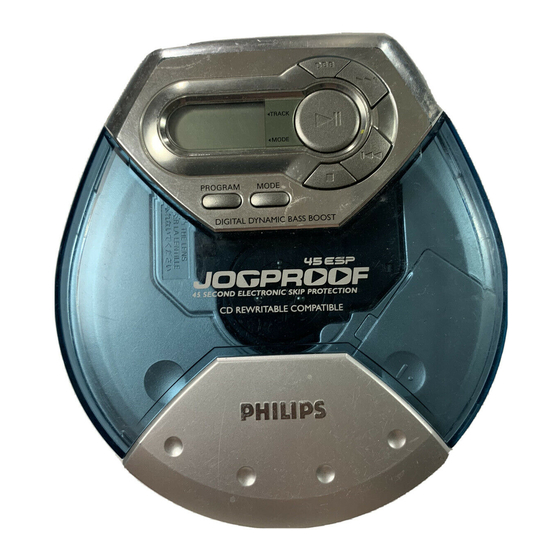Advertisement
Quick Links
Download this manual
See also:
Service Manual
Portable CD Player
AX5111
AX5112
•
AX5121
AX5122
•
PHILIPS CONSUMER ELECTRONICS COMPANY
A Division of Philips Electronics North America Corporation
Knoxville, Tennessee 37914-1810, U.S.A.
English
Français
Español
3140 115 2881.1
AX5114
AX5115
•
•
AX5123
AX5124
•
•
Read this manual first!
If you have any problems, do not attempt
to return this product to the store.
For fast help, call us first!
1-800-531-0039
Meet Philips at the Internet
http://www.philipsusa.com
CLASS 1
LASER PRODUCT
AX5111
AX5116
AX5112
AX5121
AX5114
AX5122
AX5115
AX5116
•
AX5125
•
AX5123
AX5124
AX5125
Audio
Audio
Return
your Warranty
Registration Card
within 10 days
Printed in China
Advertisement

Summary of Contents for Philips AX5111
-
Page 1: Laser Product
If you have any problems, do not attempt to return this product to the store. For fast help, call us first! 1-800-531-0039 PHILIPS CONSUMER ELECTRONICS COMPANY A Division of Philips Electronics North America Corporation Knoxville, Tennessee 37914-1810, U.S.A. English Français Español... - Page 2 QUICK START MISE EN SERVICE RAPIDE ENCENDIDO RAPIDO...
-
Page 3: Important Safety Instructions
IMPORTANT SAFETY INSTRUCTIONS This product was designed and manufactured to meet strict quality and safety standards. There are, however, some installation and operation precautions which you should be particularly aware of. 1. Read these instructions – All the safety and operating instructions should be read before the appliance is operated. - Page 4 Return your Warranty Registration card today to ensure you receive all the benefits you’re entitled to. • Once your Philips purchase is registered, • So complete and return the Warranty you’re eligible to receive all the privileges Registration Card enclosed with your of owning a Philips product.
- Page 5 (In Canada, this warranty is given in lieu of all other warranties. No other warranties are expressed or implied, including any implied warranties of merchantability or fitness for a particular purpose. Philips is not liable under any circumstances for any direct, indirect, special, incidental or consequential damages, howsoever incurred, even if notified of the possibility of such damages.)
- Page 6 Batteries (supplied or optionally available) You can use the following batteries with this CD-player: • normal batteries type LR6, UM3 or AA (preferably Philips), or • alkaline batteries type LR6, UM3 or AA (preferably Philips). Notes:– Old and new or different types of batteries should not be combined.
- Page 7 1 Press 9 twice to switch off the set. 2 Firmly connect the remote control to LINE OUT/p on the set. 3 Adjust the volume VOL E on the CD player and remote control. Selecting a track and searching Selecting a track during playback •...
- Page 8 If you are unable to solve a problem by following these hints, consult your dealer or service center. The CD player has no power, or playback does not start • Check that your batteries are not dead or empty, that they are inserted correctly, that the contact pins are clean.
-
Page 9: Clip Ceinture
1 To attach the belt clip to the CD player, position the shaped grip (found on the back of the belt grip) so that it fits into the belt clip hole of the CD player. Turn the clip to LOCK as indicated on the CD player. - Page 10 El aparato cumple las normas FCC, Parte 15 y 21 CFR 1040.10. Funcionamiento dependiente de dos condiciones siguientes: 1. Este aparato no puede provocar interferencia dañina, y 2. Este aparato debe aceptar cualquier interferencia recibida, incluyendo las interferencias que pueden provocar un funcionamiento insuficiente. L’appareil répond aux normes FCC, Part 15 et 21 CFR 1040.10.