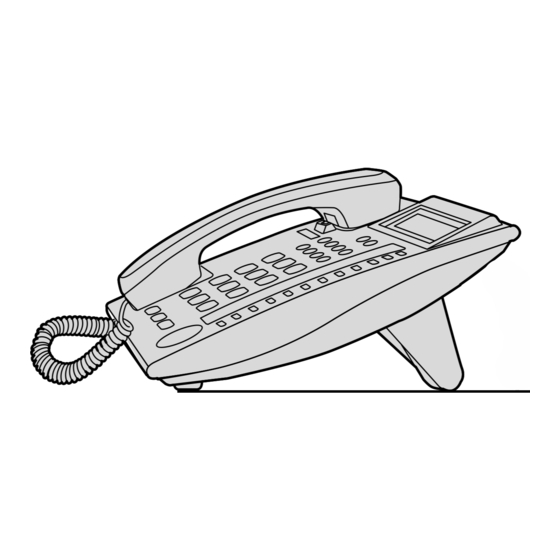
Table of Contents
Advertisement
Panasonic Telephone Systems
Panasonic KX-T7667
Digital Proprietary Telephone
Quick Reference Guide
Panasonic KX-T7667, Panasonic KXT7667, KX T7667, KX-T7667, KX-T7667B, KX-T7667W, KX-T7667
Important Information
If you are having problems making calls, unplug the extension and connect a known
working telephone. If the known working telephone operates properly, have the
defective telephone repaired by an authorized Panasonic Factory Servicenter. If the
known working telephone does not operate properly, check the KX-TDA series
Business Telephone Systems and the internal extension wiring.
Keep the unit away from heating appliances and devices that generate electrical
noise, such as fluorescent lamps, motors and televisions. These noise sources can
interfere with the performance of the unit.
This unit should not be placed in rooms where the temperature is less than 5
(41
F) or greater than 40
˚
unit for proper ventilation.
Avoid environments with excessive smoke, dust, mechanical vibration, shock, or
direct sunlight.
Wipe the unit with a soft cloth. Do not clean the unit with abrasive powders or with
chemical agents such as benzine or thinner.
Use only the correct Panasonic handset.
Do not disassemble this unit. Dangerous electrical shock could result. The unit must
only be disassembled and repaired by qualified service technicians.
If damage to this unit exposes any internal parts, immediately disconnect the
telephone line and mains supply. Then return the unit to a servicenter.
Never attempt to insert wires, pins, etc. into the vents or other holes of this unit.
WARNING:
TO PREVENT POSSIBLE FIRE OR ELECTRIC SHOCK, DO NOT EXPOSE THIS PRODUCT
TO RAIN OR MOISTURE. THIS HANDSET EARPIECE IS MAGNETIZED AND MAY RETAIN
SMALL FERROUS OBJECTS.
DISCONNECT THE TELEPHONE LINE CORD FROM THIS PRODUCT IF THIS PRODUCT
EMITS SMOKE, AN ABNORMAL SMELL OR MAKES UNUSUAL NOISE.
THESE CONDITIONS CAN CAUSE FIRE OR ELECTRIC SHOCK. CONFIRM THAT SMOKE
HAS STOPPED AND CONTACT AN AUTHORIZED SERVICENTER.
IMPORTANT NOTICE:
Under power failure conditions, this telephone may not operate. Please ensure that a
separate telephone, not dependent on local power, is available for use in an emergency.
Included Accessories: (for extra orders, call toll free 1-800-332-5368)
Handset . . . . . . . . . . . . . . . 1
Telephone Line Cord . . . . . 1
Please read other important information on pages 11-13 before use.
C (104
F). Allow 10 cm (3-15/16 in) clearance around the
˚
˚
Handset Cord . . . . . . . . . 1
Stand . . . . . . . . . . . . . . . . 1
Document Version: 2006-05
www.voicesonic.com
Phone: 877-289-2829
C
˚
Advertisement
Table of Contents

Summary of Contents for Panasonic KXT7667 - BTS TELEPHONE
-
Page 1: Quick Reference Guide
If you are having problems making calls, unplug the extension and connect a known working telephone. If the known working telephone operates properly, have the defective telephone repaired by an authorized Panasonic Factory Servicenter. If the known working telephone does not operate properly, check the KX-TDA series Business Telephone Systems and the internal extension wiring. -
Page 2: Features List
Features List Outside (CO) Line button Off-hook On-hook Feature number Talk (CO) Incoming Call Distribution Group button Direct Station Selection button (ICD Group) (DSS) Confirmation Tone Ringback Tone C. Tone R.B. Tone Operation Feature Making Calls Making Calls To an extension To an outside party outside Calling... -
Page 3: During A Conversation
Features List Feature Operation During a Conversation extension no. To an extension Call Transfer outside To an outside party C. Tone phone no. (CO) Useful Features To set/cancel During a conversation using the handset Off-hook Monitor SP - PHONE To set parking zone no. -
Page 4: Useful Features
Features List Feature Operation Useful Features To page paging group Wait for no. (2 digits) an answer. C. Tone C. Tone Announce. To answer Paging C. Tone To allow/deny a paged announcement Deny Allow C. Tone To leave a message waiting indication When the called extension is busy or does not answer Caller Message... - Page 5 Features List Feature Operation Before Leaving Your Desk To lock C. Tone Extension To unlock Dial Lock extension PIN* (max. 10 digits) C. Tone *PIN: Personal Identification Number Setting the Telephone According to Your Needs Both Calls Do Not Disturb Outside Calls Cancel C.
-
Page 6: Settings On The Programming Mode
Settings on the Programming Mode To enter the program mode To exit Operation Loop-CO FWD/DND (CO) (CO) (L-CO) - Both calls Single-CO FWD/DND CO line no. (S-CO) (CO) - Outside calls (CO) FWD/DND Direct Station extension (CO) - Intercom calls (CO) Selection One-touch... -
Page 7: Location Of Controls
Location of Controls LCD (Liquid Crystal Display) with Backlight Headset Jack Microphone PROGRAM: Used to enter and exit AUTO ANS (Auto Answer)/MUTE: the personal programming mode. Used to receive an incoming call in hands-free mode or mute the CONF (Conference): Used to microphone/handset during a establish a multiple party conversation. -
Page 8: Ring Tone
Location of Controls MESSAGE: Used to leave a message SP-PHONE (Speakerphone): Used waiting indication or call back the for the hands-free operation. party who left the message waiting Navigator Key: Used to adjust the indication. volume and select desired items for Message/Ringer Lamp: When you each function. -
Page 9: Tilt Angle
Tilt Angle The tilt angle of the unit can be adjusted. To adjust the angle, insert the stand into the desired holes as shown below. < LOW > < HIGH > — 9 —... -
Page 10: Connection
Connection TO MAIN UNIT To the main unit ( The telephone line cord /PABX (included) < Back view > Headset Headset (not included) CAUTION Recommendable: KX-TCA86, KX-TCA91, Ensure the cord is inserted in the groove KX-TCA92 to prevent damage to the connector. Not compatible: KX-T7090 Wall Mounting Pull down the handset hook until it locks,... -
Page 11: Important Safety Instructions
Important Safety Instructions When using this unit, basic safety 11. Unplug this unit from the main unit precautions, including those below, should and have the unit serviced by always be followed to reduce the risk of qualified service personnel in the fire, electric shock and injury to persons. -
Page 12: Fcc Information
FCC Information NOTE: This equipment has been tested and found to comply with the limits for a Class B digital device, pursuant to Part 15 of the FCC Rules. These limits are designed to provide reasonable protection against harmful interference in a residential installation. -
Page 13: Customer Information
DO NOT send the product to the Executive or Regional Sales offices. They are NOT equipped to make repairs. Product service: Panasonic Servicenters for this product are listed in the servicenter directory. Consult your certified Panasonic dealer for detailed instructions. — 13 —... - Page 14 Note — 14 —...
- Page 15 Note — 15 —...
- Page 16 DEALER'S TEL. NO. Copyright: This material is copyrighted by Panasonic Communications Co., Ltd., and may be reproduced for internal use only. All other reproduction, in whole or in part, is prohibited without the written consent of Panasonic Communications Co., Ltd.










