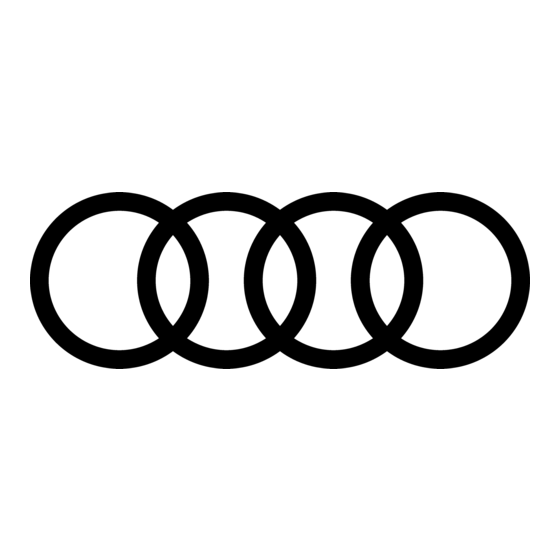
Table of Contents
Advertisement
Quick Links
Audi
Navigation System
plus (RNS-E)
Quick reference guide
Dear Audi Driver,
This quick reference guide can be used to easily find
information about operating the Navigation System and
the integrated multi-media functions. An example for
operating each of the functions is included. The menu
structure shows which options are available for each of
the functions.
However, this quick reference guide is not meant to
replace the Operating Instructions, since there you can
find more detailed information and notes about operating
the system.
AUDI AG
Switching system on and off
Switching on and off automatically
The system switches on automatically when the ignition is
switched on. The system also switches off automatically
when the ignition key is removed.
Switching on and off manually
If required, you can switch the system on manually by
briefly pressing the rotary pushbutton. To switch the
system off manually press and hold the rotary push-
button. If the system has been switched off manually,
it will not switch on again auto matically when the
ignition is switched on.
Volume adjustment
Turn the button
to adjust the
volume as desired.
Page 1
Overview of system
The system enables you to quickly and easily operate the
electronic features of your vehicle from a central control
console. The following functions can be operated on
correspondingly equipped vehicles:
RADIO
p
CD/TV (CD, MP3 and TV)
p
NAME (Directory)
p
TEL (Telephone)
p
NAV (Navigation)
p
INFO (Traffic information)
p
CAR (Hardware and software version information)
p
SETUP (System settings)
p
Operating the system
Function selector buttons
Selecting the
main functions
Control buttons
Activating the submenus
in the corners of the
display
Rotary pushbutton
Turn to select an option/
push to confirm
RETURN button
Go back one level
Advertisement
Table of Contents

Summary of Contents for Audi GPS Receiver
-
Page 1: Navigation System
Dear Audi Driver, This quick reference guide can be used to easily find information about operating the Navigation System and the integrated multi-media functions. An example for operating each of the functions is included. The menu structure shows which options are available for each of the functions. - Page 2 RADIO Example: How to store a new station. 1. Press the RADIO Memory Radio FM Frequency function selector GALAXY D-RADIO Information button. BAYERN 1 BAYERN 2 Culture BAYERN 3 BAYERN 4 Classical Tuning TP TMC Sound 2. Turn the rotary push- Memory Radio FM Frequency...
- Page 3 CD/TV Example: How to select an MP3 track. 1. Press the CD/TV function Changer CD 1 Source selector button. Track 01 Track 02 Track 03 00:08 Track 04 Track 05 Track 06 CD control TP TMC Sound 2. Press the control button for Drive MP3 Card1 Source...
- Page 4 5. Turn the pushbutton to OK and Directory press to confirm the entry. Surname AUDI SERVICE 6. All other fields can be filled out as described. TP TMC Note: You must first enter a surname for the new entry in the directory. The entries are stored automatically.
-
Page 5: Multifunction Steering Wheel
© 2007 AUDI AG AUDI AG reserves the right to alter any part of the vehicle, its equipment and technical specifi - cations. No legal commitment can be implied by the information, illustrations or descriptions in this publication. -
Page 6: Map Display
8. Turn the rotary pushbutton Memory Navigation Route to mark the option ”Start Country Germany Town/Zip INGOLSTADT route guidance”. Press the Street SCHLÜTERSTRASSE Special AUDI ZENTRUM IN... pushbutton to confirm the destination Start route guidance selection. Nav-Info TP TMC Page 6... - Page 7 NAV (Navigation) menu structure Last destinations Top categories Load from directory Route with/without Store in directory stopover Load route Route list Store route Route criteria Delete route Avoid route from here Memory Route Memory Navigation Route Route with stopover Route list Route criteria Avoid route from here Nav-Info...
-
Page 8: Setup (System Settings)
SETUP (System settings) SETUP (System settings) Example: How to set a different menu language. menu structure You can only change this setting when the vehicle is stationary. 1. Press the SETUP Setup Radio Settings function selector Traffic programme Regional stations button while in Sensitivity local...