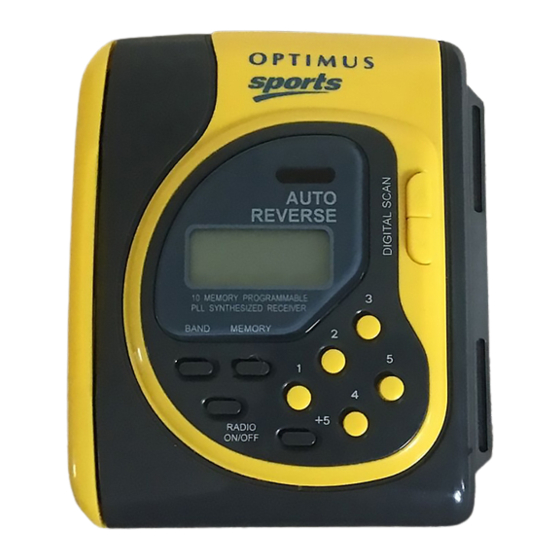Summary of Contents for Optimus Sports SCP-85
- Page 1 14-1226.fm Page 1 Friday, July 2, 1999 9:10 AM Cat. No. 14-1226 OWNER’S MANUAL Please read before using this equipment. SCP-85 AM•FM Stereo Cassette Player with Auto Reverse and Digital Tuning...
- Page 2 14-1226.fm Page 2 Friday, July 2, 1999 9:10 AM FEATURES Your Optimus SCP-85 Sports AM FM Stereo Cassette • Player with Auto Reverse and Digital Tuning delivers ex- cellent sound from its built-in radio or your favorite cas- sette tapes through your speakers or stereo headphones.
- Page 3 Removable Belt Clip — lets you attach the SCP-85 to your belt for hands-free carrying when you are on the go. Note: You need a pair of headphones or amplified...
-
Page 4: Installing Batteries
14-1226.fm Page 4 Friday, July 2, 1999 9:10 AM PREPARATION INSTALLING BATTERIES Your SCP-85 is powered by two AA batteries (not sup- plied). We recommend alkaline batteries (such as Ra- dioShack Cat. No. 23-557). You rechargeable nickel-cadmium batteries (Cat. No. 23- 125). - Page 5 (+ and –) marked inside cover. 4. Close the battery compartment cover and the cas- sette compartment’s door and cover. If the sound gets distorted or weak, be sure the SCP-85 is turned off and replace the batteries. Notes: •...
-
Page 6: Using Headphones Or Speakers
45 seconds. Cautions: • Never leave dead or weak batteries in the SCP-85. • If you do not plan to use the SCP-85 for a month or more, remove the batteries. • Dispose of batteries properly; do not bury or burn them. -
Page 7: Listening Safely
Replace the plug when you PHONES remove the headphones or speakers from the SCP-85. Listening Safely To protect your hearing, follow these guidelines when you use headphones. • Set the volume to the lowest setting before you begin listening. -
Page 8: Using The Belt Clip
14-1226.fm Page 8 Friday, July 2, 1999 9:10 AM Traffic Safety Do not wear headphones while operating a motor vehicle or riding a bicycle. This can create a traffic hazard and can be illegal in some areas. Even though some headphones let you hear some out- side sounds when listening at normal volume levels, they still can present a traffic hazard. -
Page 9: Using The Radio
14-1226.fm Page 9 Friday, July 2, 1999 9:10 AM USING THE RADIO LISTENING TO THE RADIO Important: Make sure that you have connected head- phones or speakers to the SCP-85. See “Using Head- phones or Speakers” on Page 6. 1. Press to turn on the radio. The dis- RADIO ON/OFF play shows the current radio station’s frequency. - Page 10 . DIGITAL SCAN Ÿ Seek Tuning: Hold down about 2 seconds. The SCP-85 tunes up or down the selected band, then stops at the next higher or lower station with a strong signal. DIGITAL SCAN Ÿ...
- Page 11 14-1226.fm Page 11 Friday, July 2, 1999 9:10 AM Notes: • The SCP-85 has a built-in AM antenna, and the headphones’ or speakers’ cord serves as an FM antenna. For the best AM reception, rotate the SCP-85. For the best FM reception, fully uncoil the headphones’...
-
Page 12: Storing Radio Stations In Memory
14-1226.fm Page 12 Friday, July 2, 1999 9:10 AM STORING RADIO STATIONS IN MEMORY You can store up to 20 radio stations (10 FM and 10 AM) in memory. Then you can quickly tune to a stored station by pressing a memory button (or ton). - Page 13 14-1226.fm Page 13 Friday, July 2, 1999 9:10 AM 5. To store stations into memory locations 1-5, while MEMO flashes on the display, press the memory loca- tion button ( ) where you want to store the current frequency. The display shows nel number, and the frequency.
- Page 14 14-1226.fm Page 14 Friday, July 2, 1999 9:10 AM Note: If you do not press a memory location button within about 5 seconds, the display. Start again from Step 4. 6. Tune to the next station you want to store, then repeat Steps 4 and 5.
-
Page 15: Using The Cassette Player
USING THE CASSETTE PLAYER PLAYING A CASSETTE TAPE Important: Make sure that you have connected head- phones or speakers to the SCP-85. See “Using Head- phones or Speakers” on Page 6. 1. Push open the cassette compartment’s cover, then push open the cassette compartment’s door. - Page 16 14-1226.fm Page 16 Friday, July 2, 1999 9:10 AM 3. Insert the cassette tape into the cassette compart- ment with the desired side facing you, the full reel to the right, and the open end facing up. 4. Close the cassette compartment’s door and cover. 5.
- Page 17 14-1226.fm Page 17 Friday, July 2, 1999 9:10 AM 6. Adjust to a comfortable listening level. VOLUME 7. Set for extra bass effect, or to E-BASS ON/OFF to leave the bass sound unchanged. 8. Press to stop the tape. STOP...
- Page 18 14-1226.fm Page 18 Friday, July 2, 1999 9:10 AM Using Fast Forward/Rewind To fast-forward or rewind the cassette tape, press . When you reach the desired section of tape, press >> then STOP PLAY Tape Press to Direction Fast-Forward >> <<...
-
Page 19: Tape Tips And Techniques
This can greatly reduce the performance of the SCP-85. Use the following cleaning procedure after ev- ery 20 hours of operation. 1. Open the cassette compartment cover and door. -
Page 20: Restoring Tape Tension And Sound Quality
14-1226.fm Page 20 Friday, July 2, 1999 9:10 AM Your local RadioShack store carries a full line of cassette deck cleaning supplies. RESTORING TAPE TENSION AND SOUND QUALITY After you play a cassette several times, the tape might become tightly wound on the reels. This can cause play- back sound quality to deteriorate. -
Page 21: Care And Maintenance
Player with Auto Reverse and Digital Tuning is an exam- ple of superior design and craftsmanship. The following suggestions will help you care for the SCP-85 so you can enjoy it for years. Keep the SCP-85 dry. If it gets wet, wipe it dry immediately. -
Page 22: The Fcc Wants You To Know
FCC authorization to operate it. If your SCP-85 is not performing as it should, take it to your local RadioShack store for assistance. THE FCC WANTS YOU TO KNOW Your cassette player might cause TV or radio interfer- ence even when it is operating properly. -
Page 23: Specifications
Signal-to-Noise (S/N) Ratio 50 dB Stereo Separation 20 dB Usable Sensitivity CASSETTE PLAYER Cassette Mechanism ... Auto-Reverse Wow and Flutter ... 0.25% or less Signal-to-Noise Ratio ...40 dB Separation ...30 dB Frequency Response (6 dB) ... 125 Hz–6 kHz GENERAL Power Requirements ... - Page 24 14-1226.fm Page 24 Friday, July 2, 1999 9:10 AM Limited Ninety-Day Warranty This product is warranted by RadioShack against manufacturing defects in material and work- manship under normal use for ninety (90) days from the date of purchase from RadioShack company-owned stores and authorized RadioShack franchisees and dealers.