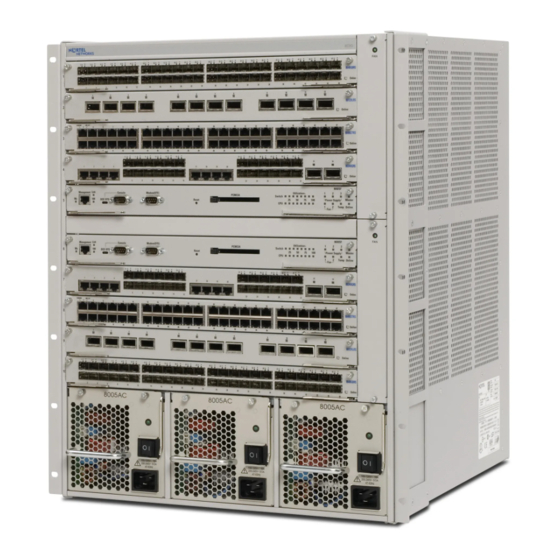
Nortel 8600 Quick Start Manual
Ethernet routing switch
Hide thumbs
Also See for 8600:
- Configuring (226 pages) ,
- Installation manual (164 pages) ,
- Installing (150 pages)
Table of Contents
Advertisement
Quick Links
Advertisement
Table of Contents

Summary of Contents for Nortel 8600
- Page 1 Nortel Ethernet Routing Switch 8600 Quick Start NN46205-310 321749-A Rev 01...
- Page 2 Users must take full responsibility for their applications of any products specified in this document. The information in this document is proprietary to Nortel Networks.
- Page 3 New in this release Features 5 Other changes 5 Introduction Navigation 7 Precautions Installing the chassis Configuration Nortel Ethernet Routing Switch 8600 Quick Start NN46205-310 01.01 Standard 4.1 21 December 2006 Copyright © 2006 , Nortel Networks Nortel Networks Confidential...
- Page 4 4 Contents Nortel Ethernet Routing Switch 8600 Quick Start NN46205-310 01.01 Standard 4.1 21 December 2006 Copyright © 2006 , Nortel Networks Nortel Networks Confidential...
-
Page 5: New In This Release
There are no new features added to this document for this release. Other changes Information about hsecure is added. To view these changes, see "Configuration" (page 39). Nortel Ethernet Routing Switch 8600 Quick Start NN46205-310 01.01 Standard 4.1 21 December 2006 Copyright © 2006 , Nortel Networks... - Page 6 6 New in this release Nortel Ethernet Routing Switch 8600 Quick Start NN46205-310 01.01 Standard 4.1 21 December 2006 Copyright © 2006 , Nortel Networks Nortel Networks Confidential...
- Page 7 The Quick Start Guide is intended for experienced installers. Navigation • "Precautions" (page 9) • "Installing the chassis" (page 13) • "Configuration" (page 39) Nortel Ethernet Routing Switch 8600 Quick Start NN46205-310 01.01 Standard 4.1 21 December 2006 Copyright © 2006 , Nortel Networks Nortel Networks Confidential...
- Page 8 8 Introduction Nortel Ethernet Routing Switch 8600 Quick Start NN46205-310 01.01 Standard 4.1 21 December 2006 Copyright © 2006 , Nortel Networks Nortel Networks Confidential...
- Page 9 Always set modules on appropriate antistatic material. • Handle modules by the faceplate. Do not touch pins or electrical connections. Nortel Ethernet Routing Switch 8600 Quick Start NN46205-310 01.01 Standard 4.1 21 December 2006 Copyright © 2006 , Nortel Networks...
-
Page 10: Electrostatic Discharge
To dissipate or neutralize electrostatic charges, use proper grounding and use conductive or dissipative materials. Use an ESD wrist strap. Any charge in your body will go to ground rather than transfer to hardware modules. Nortel Ethernet Routing Switch 8600 Quick Start NN46205-310 01.01 Standard 4.1 21 December 2006 Copyright ©... - Page 11 Electrostatic discharge 11 Proper antistatic packaging effectively shields the product from charge and reduces the generation of charge caused by movement of the product within the container. Nortel Ethernet Routing Switch 8600 Quick Start NN46205-310 01.01 Standard 4.1 21 December 2006 Copyright ©...
- Page 12 12 Precautions Nortel Ethernet Routing Switch 8600 Quick Start NN46205-310 01.01 Standard 4.1 21 December 2006 Copyright © 2006 , Nortel Networks Nortel Networks Confidential...
-
Page 13: Installing The Chassis
Place the chassis on antistatic material. Check all items for damage. Use the following chassis shipping accessories checklist to verify the contents of the shipping container. —End— If you find any damage, contact your Nortel sales representative. Table 1 Chassis shipping accessories checklist Check Accessory... - Page 14 Removing a module or power filler panel Nortel ships the 8000 series chassis with a filler panel covering each empty module slot. On an 8003, 8006, and 8010 chassis, the filler panel covers an empty module slot. On the 8010co chassis, the filler panel resembles a module and is installed in the empty module slot.
- Page 15 Hold each rack-mounting bracket to the side of the chassis, aligning the screw holes (Figure 3 "Attach rack-mounting bracket to the 8010 chassis" (page 16)). Nortel Ethernet Routing Switch 8600 Quick Start NN46205-310 01.01 Standard 4.1 21 December 2006 Copyright © 2006 , Nortel Networks...
- Page 16 (Figure 4 "Installing the 8010 chassis in an equipment rack" (page 17)). Nortel Ethernet Routing Switch 8600 Quick Start NN46205-310 01.01 Standard 4.1 21 December 2006 Copyright © 2006 , Nortel Networks...
- Page 17 (Figure 5 "Installing the shelf in a 19-inch equipment rack: 8010co chassis" (page 18)). Nortel Ethernet Routing Switch 8600 Quick Start NN46205-310 01.01 Standard 4.1 21 December 2006 Copyright © 2006 , Nortel Networks...
- Page 18 Make sure that the hole pairs on either side of the vertical support match horizontally. Tighten each screw with a Phillips screwdriver. —End— Nortel Ethernet Routing Switch 8600 Quick Start NN46205-310 01.01 Standard 4.1 21 December 2006 Copyright © 2006 , Nortel Networks...
- Page 19 8010co chassis (Figure 7 "Removing the mounting rails from the 8010co chassis" (page 20)). Nortel Ethernet Routing Switch 8600 Quick Start NN46205-310 01.01 Standard 4.1 21 December 2006 Copyright © 2006 , Nortel Networks...
- Page 20 Make sure that the hole pairs on either side of the vertical support match horizontally. Nortel Ethernet Routing Switch 8600 Quick Start NN46205-310 01.01 Standard 4.1 21 December 2006 Copyright ©...
- Page 21 Installing cable-management brackets for the 8010co chassis With the 8010co chassis, you must install a top cable-management bracket and two side cable-management brackets. To install the top cable-management bracket: Nortel Ethernet Routing Switch 8600 Quick Start NN46205-310 01.01 Standard 4.1 21 December 2006 Copyright ©...
- Page 22 Push the bracket into place. Figure 9 "Installing cable-management brackets" (page 23) shows the installation of both the top and side cable-management brackets. Nortel Ethernet Routing Switch 8600 Quick Start NN46205-310 01.01 Standard 4.1 21 December 2006 Copyright © 2006 , Nortel Networks...
-
Page 23: Grounding The 8010Co Chassis
Installing cable-management brackets —End— Grounding the 8010co chassis Before you connect power cables or network cables to your switch, Nortel recommends that you ground the 8010co chassis. Figure 10 "Location of ground studs on 8010co chassis rear panel" (page 24) shows the location of the ground studs on the 8010co chassis rear panel. - Page 24 Attach the lug ends of the chassis ground cables to the rack grounding strip (Figure 11 "Rack grounding strip" (page 25)). Nortel Ethernet Routing Switch 8600 Quick Start NN46205-310 01.01 Standard 4.1 21 December 2006 Copyright © 2006 , Nortel Networks...
-
Page 25: Installing A Module
Switch 8600 modules and two slots for installing the 8691SF and 8692SF switch fabric modules. Slots are numbered from left to right. Install Ethernet Routing Switch 8600 interface modules in slots 1 through 4 and in slots 7 through 10. Slots 5 and 6 are reserved for Ethernet Routing Switch 8600 Series switch fabric modules. - Page 26 Ethernet Routing Switch 8691SF or 8692SF switch fabric modules. Slots are numbered from the top down. Install Ethernet Routing Switch 8600 interface modules in slots 1 through 4 and in slots 7 through 10. Slots 5 and 6 are reserved for Ethernet Routing Switch 8600 Series switch fabric modules.
- Page 27 Installing a module 27 Figure 13 Installing a module: 8003, 8006, and 8010 chassis You can install an Ethernet Routing Switch 8600 module with the power on or off. To install an Ethernet Routing Switch 8600 module: Step Action Locate the slot where you want to install the module.
-
Page 28: Installing A Power Module
8010co chassis. Figure 14 Installing a power supply in an 8010co chassis —End— Nortel Ethernet Routing Switch 8600 Quick Start NN46205-310 01.01 Standard 4.1 21 December 2006 Copyright © 2006 , Nortel Networks... -
Page 29: Installing Dc Power Modules
Connect the positive lug terminals with and negative power attached tubing inputs 6 nuts Connect all leads Nortel Ethernet Routing Switch 8600 Quick Start NN46205-310 01.01 Standard 4.1 21 December 2006 Copyright © 2006 , Nortel Networks Nortel Networks Confidential... - Page 30 7/16-inch hex wrench • Phillips screwdriver Note: Nortel does not supply the cables for connecting the DC power supply to the DC input power source. Select cables that comply with the electrical code of the country where you are using the DC power supply.
- Page 31 8005DC power supply. Figure 15 DC power supply input and ground stud location 8004DC Nortel Ethernet Routing Switch 8600 Quick Start NN46205-310 01.01 Standard 4.1 21 December 2006 Copyright © 2006 , Nortel Networks...
- Page 32 Figure 17 "Attaching earth ground lead to ground stud 8004DC" (page 33) shows where to attach the earth ground lead to the ground stud for the 8004DC power supply. Nortel Ethernet Routing Switch 8600 Quick Start NN46205-310 01.01 Standard 4.1 21 December 2006 Copyright ©...
- Page 33 (Figure 19 "Attaching voltage leads to power supply terminals" (page 34)). Nortel Ethernet Routing Switch 8600 Quick Start NN46205-310 01.01 Standard 4.1 21 December 2006 Copyright © 2006 , Nortel Networks...
- Page 34 If you wait longer to turn on the second power supply, one of the power supplies can shut off within 7 seconds. To correct this condition, Nortel Ethernet Routing Switch 8600 Quick Start NN46205-310 01.01 Standard 4.1 21 December 2006...
-
Page 35: Installing A Breaker Interface Panel
Note: The fan tray red fail LED may light briefly while the fans are powering to operational speed. —End— Nortel Ethernet Routing Switch 8600 Quick Start NN46205-310 01.01 Standard 4.1 21 December 2006 Copyright © 2006 , Nortel Networks... - Page 36 After you turn on the Ethernet Routing Switch 8000 Series, each module automatically initiates a diagnostic test to verify proper module function. If the power supply LED remains off, do the following: Nortel Ethernet Routing Switch 8600 Quick Start NN46205-310 01.01 Standard 4.1 21 December 2006...
-
Page 37: Verifying A Successful Installation
If the LEDs on the modules light in this sequence, your installation is successful. Contact your network administrator to verify that the Ethernet Routing Switch 8000 Series is now connected to the network. Nortel Ethernet Routing Switch 8600 Quick Start NN46205-310 01.01 Standard 4.1 21 December 2006... - Page 38 38 Installing the chassis Nortel Ethernet Routing Switch 8600 Quick Start NN46205-310 01.01 Standard 4.1 21 December 2006 Copyright © 2006 , Nortel Networks Nortel Networks Confidential...
-
Page 39: Connecting A Terminal For Local Access
Connect the other end of the cable to the terminal or computer serial port. Turn on the terminal. Log on to the CLI. —End— Nortel Ethernet Routing Switch 8600 Quick Start NN46205-310 01.01 Standard 4.1 21 December 2006 Copyright © 2006 , Nortel Networks... - Page 40 Specifying the path to the file is optional. If the runtime image resides on a PCMCIA card, you must specify the /pcmcia/filename. Nortel Ethernet Routing Switch 8600 Quick Start NN46205-310 01.01 Standard 4.1 21 December 2006...
- Page 41 (n), if you want it to run in 32K mode only. To run in 128K mode, the CPU module must be an 8691 or higher and the switch must have at least one 8600 module (128K module). If you enable m-mode support and you have a mixed configuration of modules, the E-modules and legacy modules are disabled.
- Page 42 [Saving the parameters will update the files /flash/boot.cfg and /flash/config.cfg] (y/n)? Nortel Ethernet Routing Switch 8600 Quick Start NN46205-310 01.01 Standard 4.1 21 December 2006 Copyright © 2006 , Nortel Networks...
- Page 44 Document date: 21 December 2006 Sourced in Canada and the United States of America To provide feedback or report a problem in this document, go to www.nortel.com/documentfeedback. Nortel, the Nortel logo, and the Globemark are trademarks of Nortel Networks. All other trademarks are the property of their respective owners.










