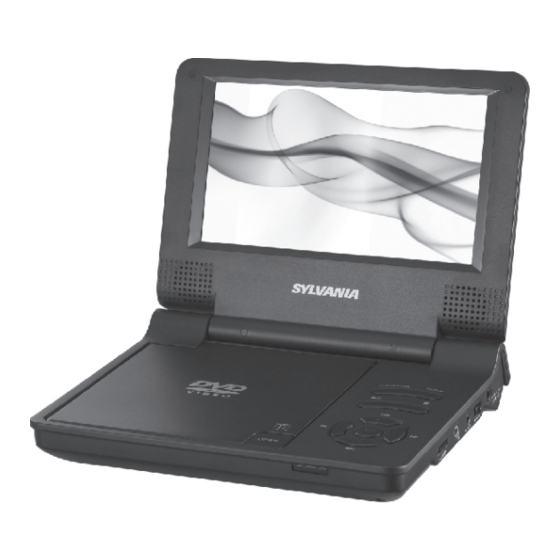
Advertisement
Advertisement
Table of Contents

Summary of Contents for Sylvania SDVD7002
- Page 1 SDVD7002...
-
Page 2: Table Of Contents
Table Of Contents Safety Precaution Safety Precaution Package Main Features Main Unit Controls System Connection Basic operation Warning: To reduce the risk of fire or electric shock, do not expose this apparatus to rain or moisture. System Setup 1) Please read the instruction manual carefully and follow all the requirements of Specification safe operation to operate the device. -
Page 3: Package
Package This device complies with Part 15 of the FCC Rules. Operation is subject to the following two conditions: (1) This device may not cause harmful interference, and (2) This device must accept any interference received, including interference that may cause undesired operation. DVD player AC/DC Power Adapter Warning: Changes or modifications to this unit not expressly approved by the party... -
Page 4: Main Unit Controls
System Connection Main Unit Controls Powering and installation Plug one end of the AC/DC power adaptor into the DC IN9-12V jack on the right of the machine, then plug the other end into the AC power receptacle. Please refer to the following illustration. DC IN 9-12V AV OUT OFF/ON... -
Page 5: Basic Operation
Basic Operation Connecting with external speaker Playing disc of DVD,CD,MP3 1.Connect the unit to the power; 2.Open the unit and adjust the monitor to the best position for viewing. DC IN 9-12V AV OUT OFF/ON 3.Turn on the unit by sliding the ON/OFF switch to ON. 4.Open the disc door and insert a disc into the door with the label side facing up. - Page 6 Virtual Remote Operation Playing JPEG file 1 Place a JPEG disc into the tray,the unit will start reading and playing. 1.SRH (Search): Press the “SRH” key ,you can see the number bar below, 2.Press [ ] and OK button to select a JPEG file from the menu. left/right key to move the cursor, press ok to confirm ,when playing DVD, you can 3 Press [ ] to rotate the...
-
Page 7: System Setup
System Setup General Setup TV Display Wide Screen Saver: Angle Mark Enter this option to set whether to activate Setup Menu Main Page OSD Lang the screen saver function. Screen Saver General Setup The default is ON. Video Setup Preference Setup :Move :Return :Entry... -
Page 8: Specification
Specification Preference Setup Compatible disc: DVD+R/RW, DVD-R/RW, CD-DA, Subtitle: Select your preferred language to show the CD-R/RW, MP3,JPEG subtitles on the screen. Signal system: PAL/NTSC English Audio The default is OFF Subtitle French Panel size: 7 inch The subtitle languages depend on the Disc Menu German information available on each disc,You can... -
Page 9: Troubleshooting
Troubleshooting PROBLEM SOLUTION Make sure the machine is connected properly. No sound or Make sure all cables are securely inserted into distorted sound the appropriate jacks. You can't advance through the opening credits Can't advance and warning information that appears at the beginning of movies because the disc is through a movie programmed to prohibit that action.











