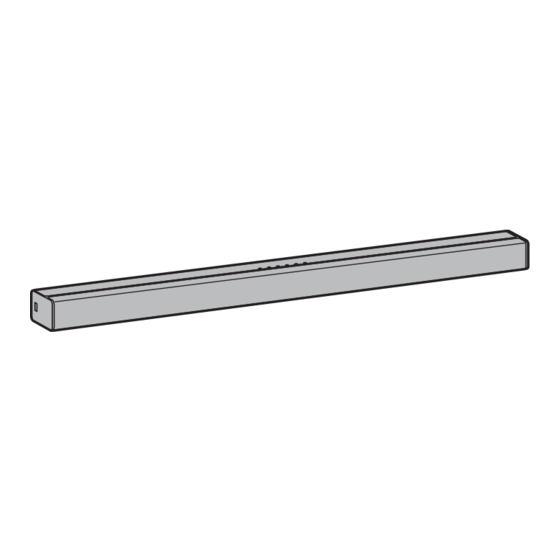
Sony HT-CT80 Operating Instructions Manual
Hide thumbs
Also See for HT-CT80:
- Operating instructions manual (92 pages) ,
- Operating instructions manual (24 pages)
Table of Contents
Advertisement
Advertisement
Table of Contents

Summary of Contents for Sony HT-CT80
-
Page 1: Sound Bar
Sound Bar Operating Instructions HT-CT80... - Page 2 This product has been manufactured by built-in cabinet. or on behalf of Sony Corporation, 1-7-1 Konan Minato-ku Tokyo, 108-0075 To reduce the risk of fire, do not cover Japan. Inquiries related to product...
- Page 3 Disposal of Old Disposal of waste Electrical & batteries (applicable Electronic in the European Union Equipment and other European (Applicable in the countries with European Union separate collection and other systems) European This symbol on the battery or on the countries with packaging indicates that the battery provided with this product shall not be...
- Page 4 The BLUETOOTH word mark and logos are registered trademarks owned by Bluetooth SIG, Inc. and any use of such marks by Sony Corporation is under license. The N Mark is a trademark or registered trademark of NFC Forum, Inc. in the United States and in other countries.
-
Page 5: About These Operating Instructions
About these operating instructions • The instructions in these Operating Instructions describe the controls on the remote control. You can also use the controls on the main unit if they have the same or similar names as those on the remote control. •... -
Page 6: Table Of Contents
Table of Contents About these operating Additional Information instructions ......5 Precautions ......19 Troubleshooting .......20 Getting Started Guide to parts and controls ..23 What’s in the box ....... 7 Playable types of files ....26 Connecting with a TV and the Supported audio formats ..26 subwoofer ......8 Specifications ...... -
Page 7: Getting Started
R03 (size AAA) batteries (2) Getting Started What’s in the box Bar Speaker (1) Setting up the remote control Subwoofer (1) Optical digital cable (1) Remote control (1) -
Page 8: Connecting With A Tv And The Subwoofer
Connecting with a TV and the subwoofer When there is an optical digital jack on your TV TV, cable box or satellite box Subwoofer Optical digital cable (supplied) Note • Connect the supplied SS-WCT80 subwoofer only. Do not connect any other subwoofer. - Page 9 When there is no optical digital jack on your TV TV, cable box or satellite box Subwoofer Analog audio cable (not supplied) Notes • Connect the supplied SS-WCT80 subwoofer only. Do not connect any other subwoofer. • If the TV’s headphone jack also serves as an audio output jack, check the TV’s audio output settings.
-
Page 10: Positioning The System
Note on installing the subwoofer Positioning the system Place the subwoofer so that the rear panel is at least 10 cm away from the wall. The illustrations below are examples of how to install the system. Note • Place the Bar Speaker so that the top panel is not blocked. -
Page 11: Installing The Bar Speaker On A Wall
Hang the Bar Speaker on the installation. screws. • Sony shall not be held responsible for accidents or damage caused by improper Align the holes at the rear of the Bar installation, insufficient wall strength,... -
Page 12: Turning On The System
Turning on the system Connect the AC power cord (mains lead). Press the / (on/standby) button. An input indicator lights up. / (on/ standby) -
Page 13: Listening
Press (volume) +/– to adjust the volume. Listening Listening to sound from a • If you press INPUT on the Bar Speaker, the device changes cyclically as follows. TV, cable/satellite box, OPTICAL ANALOG USB BLUETOOTH etc. OPTICAL ... -
Page 14: Listening To Music From A Usb Device
Listening to music from a Listening to music from a USB device BLUETOOTH device You can play music files on a connected Refer to “BLUETOOTH Functions” USB device. (page 16). For playable types of files, see “Playable types of files” (page 26). Connect the USB device to the (USB) port. -
Page 15: Sound Adjustment
Setting the Voice mode Sound Adjustment The Voice mode helps make dialogs clearer. Enjoying sound effects Press VOICE. To set sound effects, press one of the The ANALOG indicator flashes twice. sound effects buttons on the remote To inactivate the Voice mode, press control. -
Page 16: Bluetooth Functions
The BLUETOOTH indicator (blue) flashes quickly during BLUETOOTH pairing. Turn on the BLUETOOTH function on the BLUETOOTH device, search for devices and select “HT-CT80.” If a Passkey is requested, enter “0000.” Make sure that the BLUETOOTH indicator (blue) lights up. - Page 17 Press (BLUETOOTH). device, this operation may not be required. On the BLUETOOTH device, select Touch the N-Mark of the Bar “HT-CT80.” Speaker with the BLUETOOTH Make sure that the BLUETOOTH device. indicator (blue) lights up. Start playback on the BLUETOOTH device.
-
Page 18: Other Functions
Other Functions Auto standby function The system enters standby mode automatically when you do not operate the system for about 15 minutes and the system is not receiving an input signal. -
Page 19: Additional Information
If you have any question or problem rear and bottom rises considerably. To concerning your system, please consult avoid burning yourself, do not touch the your nearest Sony dealer. system. On placement • Place the system in a location with... -
Page 20: Troubleshooting
Should any problem persist, Bar Speaker is heard from the Bar consult your nearest Sony dealer. Speaker. Press the Be sure to bring both your Bar Speaker... -
Page 21: Bluetooth Device
the device connected to the system. System status BLUETOOTH For details, refer to the operating indicator instructions supplied with the (blue) connected device. The system has established connection with a BLUETOOTH USB device device The system is in Unlit The USB device is not recognized. BLUETOOTH standby ... -
Page 22: Remote Control
or move this system away from the of the sensors and remote control obstacle. receiver, refer to the operating Reposition the connected instructions supplied with the TV. BLUETOOTH device. Try changing the wireless frequency Reset of the Wi-Fi router, computer, etc. to 5 GHz band. -
Page 23: Guide To Parts And Controls
Guide to parts and controls For more information, refer to the pages indicated in parentheses. Bar Speaker Top, front, and side panels OPTICAL indicator (page 13) Remote control sensor ANALOG indicator (page 13) / (on/standby) button ... - Page 24 Rear panel Subwoofer jack OPTICAL jack ANALOG jack AC power cord (mains lead)
- Page 25 (volume) +*/– buttons Remote control Adjusts the volume. SW (subwoofer volume) +/– buttons Adjusts the volume of bass sound. (muting) button Turns off the sound temporarily. CLEARAUDIO+ button Automatically selects the suitable sound setting for the sound source.
-
Page 26: Playable Types Of Files
Playable types of files Supported audio formats Audio formats supported by this system Codec Extension are as follows. MP3 (MPEG-1 Audio .mp3 • Dolby Digital Layer III) • Linear PCM 2ch 48 kHz or less .m4a WMA9 Standard .wma Notes •... -
Page 27: Specifications
operating system, software application, etc. Specifications BLUETOOTH standard profiles indicate the purpose of BLUETOOTH communication between devices. Bar Speaker (SA-CT80) Codec: Audio signal compression and conversion format Amplifier section Subband Codec POWER OUTPUT (rated) Speakers Front L + Front R: 12 W + 12 W (at 4 ohms, 1 kHz, 1% THD) Front L/Front R speaker section POWER OUTPUT (reference) -
Page 28: On Bluetooth Communication
BLUETOOTH devices with a BLUETOOTH technology. connection • Sony cannot be held liable in any way – Locations where a wireless LAN is for damages or other loss resulting installed from information leaks during –... - Page 32 ©2015 Sony Corporation Printed in China 4-567-473-21(1)














