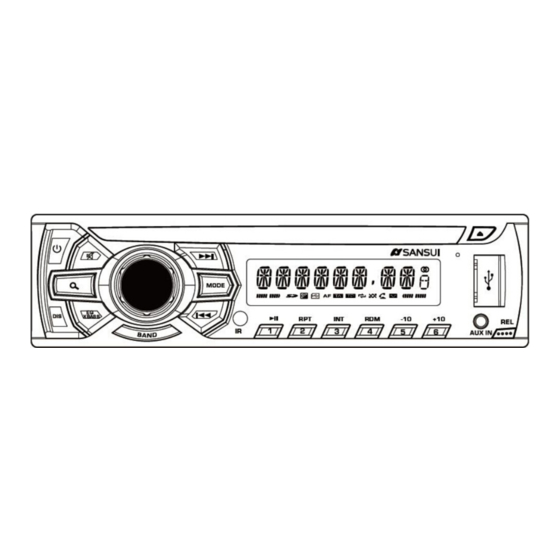
Advertisement
Quick Links
USER MANUAL
CAR CD/MP3 PLAYER/FM-AM RADIO
/Bluetooth(For SA-CD102 Only)
MODEL: SA-CD100/ SA-CD102
Take the time to read this user manual. Familiarity with the manual will
help you to obtain the best performance from your new device. The
descriptions and features in this manual only serve as general
information and do not represent a guarantee. In order to offer you a
product of the highest quality, we reserve the right to make possible
improvements or changes without prior notification.
1
Advertisement

Summary of Contents for Sansui SA-CD100
-
Page 1: User Manual
USER MANUAL CAR CD/MP3 PLAYER/FM-AM RADIO /Bluetooth(For SA-CD102 Only) MODEL: SA-CD100/ SA-CD102 Take the time to read this user manual. Familiarity with the manual will help you to obtain the best performance from your new device. The descriptions and features in this manual only serve as general information and do not represent a guarantee. -
Page 2: Safety Instructions
The brand and product names are used in editorial fashion only and for the benefit of such companies. Product specifications are subject to change without prior notice www.sansui-caraudio.com WEEE (Waste Electrical and Electronic Equipment Directive) Waste electrical products should not be disposed of with household waste. -
Page 3: Wiring Connections
Mounting Strap Screw Bolt Screw sleeve ISO Cable Manual Installation in Dashboard If your car is fitted with a one (1x) DIN size opening for a car audio system, you can install the Car Radio according these steps. Note: Unit should be installed horizontally in an angle less than 30°. 1X DIN SLOT 1) Insert the mounting bracket into the 1X DIN opening of your dashboard. - Page 5 Panel 1)Power button 11)IR sensor 12) Present 1/Play or pause button 2)Mute button 13) Present 2/Repeat button 3)Search button 14) Present 3/Introduce button 4)Dis button 15) Present 4/Random button 5)EQ/X-BASS button 16) Present 5/Down 10 button 6)Volume/Sel button 17) Present 6/Up 10 button 7)Band button 18) AUX-IN Jack 8) Fast rewind/Previous track/...
- Page 6 When DX is selected, rotate the volume knob to select ON or OFF. ON to select the long distance radio station mode (DX), select OFF for short or local distance radio stations (LOC). STEREO Press the VOL knob to select STEREO or MONO in radio reception. X-BASS Set X-BASS on or off.
-
Page 7: Installation Angle
Repeatedly press the 2 / RPT button on the front panel to repeat playing in different mode: repeat one/repeat DIR /repeat off. Random function During playback press 4 / RDM button on the front panel to activate random playing mode, press once more to return to normal playing. - Page 8 Impedance: 4 – 8 Ω Supported Medium: SD, USB, CD, MMC, (Bluetooth for SA-CD102) Supported Formats: MP3, WMA FM / MW RADIO FM Frequency Range: 87.5 – 108.0 MHz MW Frequency Range: 522 – 1620 kHz Antenna Impedance: 75 Ω AUX AUDIO Frequency Range (±...
